The Best Accounting Software for Small Businesses in 2024

Introduction
When it comes to choosing accounting software to be the financial workhorse of your business, you have a lot to choose from. While many solutions offer you more tailored options for your needs, a lot of times it leaves you with more questions and uncertainty than answers and confidence.
A quick Google search would recommend some of the more popular names such as QuickBooks and Xero with many different pricing plans, features, and claims that these platforms are the solution to your accounting needs. But how do they really know what is best for you? They don’t know your specific needs, your business, and how well-versed you are in accounting and business finance.
When it comes to deciding, there’s a lot to choose from and to think about.
Thankfully, we’ve got you covered.
In this article, we’ll explore the best accounting software solutions for small businesses in 2024, guiding you through the process of selecting the right tool for your needs. We’ll explore the benefits of cloud-based accounting software, highlight essential features to look for, and provide you with a comprehensive list of our handpicked recommendations that can help make running your business from the financial side of things a lot easier. Plus, the platform we recommend. Let’s jump in.
Our Top Picks of Accounting Software for Small Businesses
1. QuickBooks Online
StraightTalkCPAs’ take: QuickBooks Online (QBO) continues to be a popular pick for many small businesses due to its user-friendly interface, customer support, and endless app integrations.
Here’s what we do like about QuickBooks Online:
- Their software is easy to use.
- Excellent bank reconciliation tool and real-time bank feeds
- QBO integrates with over 750 applications such as payment processors, Customer Relationship Management (CRMs), and inventory management tools.
- Financial reporting is top notch for the non-accountant/bookkeeper to understand their numbers.
- QuickBooks Online offers payroll solutions.
Here’s what we don’t like about QuickBooks Online:
- Pricing: QBO is a monthly (or yearly) subscription service that’s priced steeply when you add up all the things a small business might need to get started.
- Limited Invoice and Reporting Customization: there isn’t much flexibility to customize invoices and financial reports.
- While the platform is easy to use and offers a great deal of integration, there inherently could be a learning curve integrating your system with many of the different apps available.
2. Xero
StraightTalkCPAs’ take: Xero is another cloud-based accounting software solution for small businesses with a great user-interface that’s been rapidly growing in popularity in recent years. Xero, in a lot of ways, is similar to QBO.
Here’s what we do like about Xero:
- Beautiful, clean design both on your computer and mobile app that is user-friendly.
- Excellent bank reconciliation tool and real-time bank feeds (comparable to QBO).
- Xero offers built-in inventory tools for business with physical products.
- The platform is scalable as your business grows.
Here’s what we don’t like about Xero:
- Payroll features tend to be limiting in nature.
- There is a learning curve required for some of their advanced features such as project management and advanced reporting.
- Xero’s customer support offering email-only personalized support.
3. Zoho Books
StraightTalkCPAs’ take: Zoho is one of those accounting software platforms with the ability to provide its users with customized invoices and reporting tools. Their software is one of the more affordable options for small business owners as well.
Here’s what we do like about Zoho Books:
- Zoho Books is a very affordable option for small businesses even with a free plan for businesses with revenue of less than $50k USD.
- Users can customize their invoices and reporting requirements as needed.
- Zoho Books offers automated workflows so you can automate repetitive tasks.
- Great customer support
Here’s what we don’t like about Zoho Books:
- As your business continues to grow, Zoho Books isn’t as adaptable to those financial changes such as advanced reporting and how your business gets classified.
- Some advanced features require higher tier plans such as inventory management.
- Less extensive third-party integrations compared to competitors like Xero and QuickBooks Online.
4. Freshbooks
StraightTalkCPAs’ take: FreshBooks is another cloud-based accounting software designed for freelancers offering features like invoicing, expense tracking, time tracking, and project management. It’s ideal for service-based businesses seeking robust invoicing capabilities and strong mobile app functionality.
Here’s what we do like about FreshBooks:
- FreshBooks offers a user-friendly and intuitive interface.
- They’re a great resource to consider for freelancers and solopreneurs that need to record invoices and estimates as well as tracking expenses, time management, and project management.
- Great customer support service.
- You have the ability, similar to Zoho Books, to automate your workflows for reoccurring tasks.
Here’s what we don’t like about FreshBooks:
- Their features are limited for inventory management.
- Some advanced features require higher tier plans such as their Project Profitability tool that offers sights into the profitability of your individual projects.
- Limited payroll features
5. Wave
StraightTalkCPAs’ take: Similar to FreshBooks, Wave also offers accounting and bookkeeping solutions for small businesses, freelancers, and contractors but the real distinction for Wave is that they offer a free plan that includes unlimited invoicing and expense tracking just to name a few.
Here’s what we do like about Wave:
- It’s free to get started using invoicing, expense tracking, double-entry accounting, customer invoicing, and estimates.
- Their customer support is very good, offering support via email and their own customer support portal.
- Wave offers invoice and receipt scanning.
- User-interface is clean and very easy to use.
Here’s what we don’t like about Wave:
- Wave offers limited features such as inventory management and time tracking.
- App integrations aren’t as deep as Xero and QuickBooks Online.
- There isn’t live support unless you pay for the Pro Plan.
How to Choose the Right Accounting Software for Your Business
When choosing the right accounting software for your business, you should think about these specific needs:
Assess the Needs of You and Your Business
- Think about what you need to get the financial side of your business humming. Do you need to track inventory? Do you have employees and need help tracking payroll?
How much can you realistically afford on a solution?
- How much are you willing to spend? Options range from free to premium, so set a budget that matches your business’s financial situation.
Consider how important a clean, straightforward interface is to you.
- If you’re pretty good at accounting and bookkeeping, you can probably navigate around any of these different solutions. If not, I would look for something that you feel makes sense to you and easy to understand as a non-accountant.
What integration tools are important to you?
- Ensure that the accounting software you choose can integrate with other tools and software you use, such as CRMs, inventory management tools, etc.
Which of these tools will grow with you and your business?
- As your business continues to evolve and grow, so will your accounting needs. Consider a platform that is scalable for you in the long run.
Benefits of Cloud-Based Accounting Software for Modern Businesses
When it comes to considering cloud-based accounting software, the benefits for you as the business owner are endless. Gone are the days of being anchored down to desktop version of QuickBooks desktop. Today you can view your books on the go either from a mobile app or laptop. You can get real-time financial data and reporting so you can always make an informed business decision. You’ll benefit from automatic updates and backups of your data ensuring you always have the latest features and security enhancements available. Lastly, your data is protected. Cloud providers implement robust security measures to protect your data, including encryption, secure access controls, and regular security audits.
Essential Features to Look for in Accounting Software
With all that said from QuickBooks Online to Wave accounting, there’s a lot to consider. Luckily for you, we’re providing you with a list of important features to be on the lookout for when deciding on which accounting solution to choose. Here they are:
- Invoicing and Billing Capabilities: automated, reoccurring invoicing and billings saves you time and helps to ensure you get paid faster and process vendor payments faster as well.
- Payroll Processing Tools: If you have employees, you’ll need to consider an option such as QuickBooks Online or look to external resources for help with managing your payroll needs.
- Expense Tracking and Management: If you’re a contractor or freelancer, maybe you only need Wave or FreshBooks if you don’t foresee the scaling of your business to become too overly complex.
- Good Customer Support Options: It would be beneficial to you to consider a platform with a more robust customer support system to help you troubleshoot tech issues as they arise.
- Financial Reporting and Analysis: Ask yourself, how in-depth do you need your financial reports to be? Do you need to be able to customize them or are the ‘out of the box’ reporting solutions good enough for your needs?
- Consider What your Tax Accountant Recommends: If you’re working with someone that handles the preparation of your taxes, it would be a good idea to ask your tax accountant or CPA what they recommend as it would be a seamless integration between your accounting system and theirs.
Conclusion
We hope this article helps you to become a more informed business owner when deciding on an accounting software system. Each of them has their advantages and disadvantages that are unique to each platform. All you need to do is sit down and decide which of these features benefits you and your business the most.
If you can make the monthly subscription work for your business, we would recommend QuickBooks Online and here’s why:
- It’s a trusted resource and the go-to accounting and bookkeeping platform known by many CPA, accountants, and bookkeepers. At StraightTalkCPAs, we know and work with QuickBooks all the time and know it like the back of our hand.
- As your business grows so will QuickBooks Online so there won’t be a need for you to switch to QuickBooks Online later.
- QuickBooks Online is connected to many financial institutions such as Bank of America, Cash, Wells Fargo, and many more. This connection allows users to import and categorize expenses from banks and payment services directly, so that your financial data can stay up-to date without much manual effort from you. This feature alone can be particularly useful for businesses who want to simplify their business finances and maintain accurate records.
- QuickBooks online can connect to upwards of over 750 different apps such as Square for payment processing, Hubspot for syncing customer data and transactions, and Expensify for expense and receipt tracking.
How Can We Help You Find Accounting Software that Meets Your Needs?
If you need help choosing which software is right for your small business, then the team at StraightTalkCPAs can help. We understand that there isn’t a one size fits all approach and we pride ourselves on providing our clients with a tailored solution for their needs. You can reach out to us by clicking HERE or by calling us at 732-566-3660. Find out which software solution is the best for you by using an expert CPA solution. Get started today.
Discover Your Tax Savings Score in Minutes!
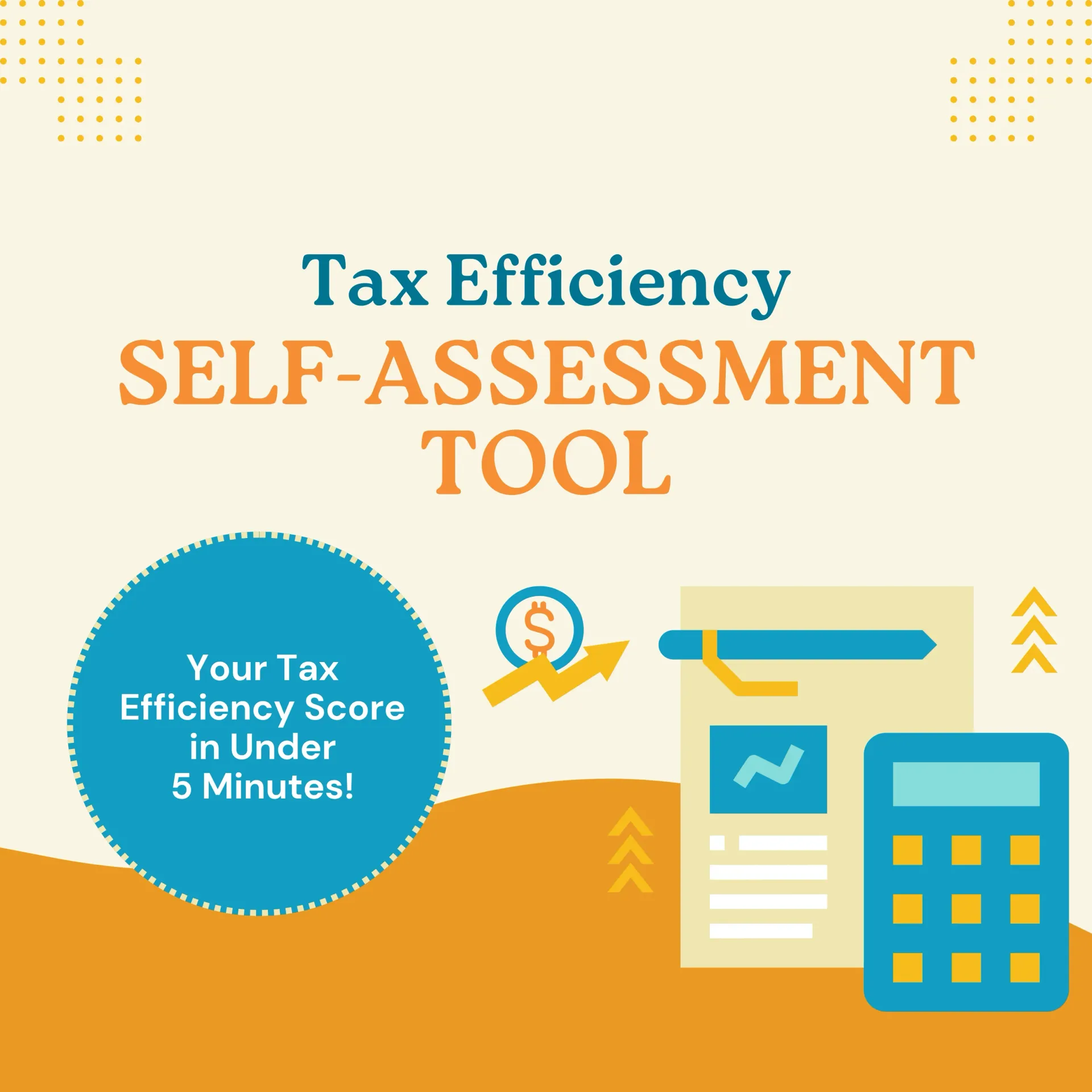

Salim is a straight-talking CPA with 30+ years of entrepreneurial and accounting experience. His professional background includes experience as a former Chief Financial Officer and, for the last twenty-five years, as a serial 7-Figure entrepreneur.




